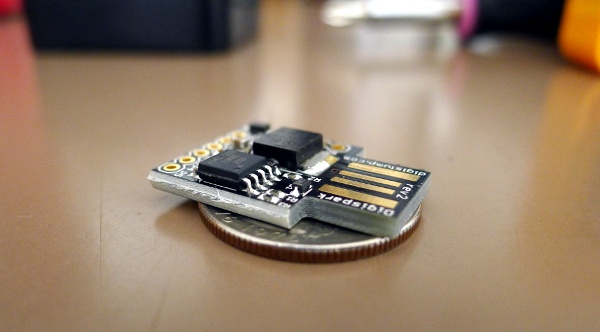The Big Red Button - Part 1
Last April I helped my friend pack up his apartment and move to Arizona. He’s much better at electronics than I am and always has a couple cool projects going. To show his gratitude for the help, he gave me a box of cool stuff. In addition to books and a brand new drill, were these 2 big red buttons.
I’m a big Wargames fan and these things remind me of the opening scene. One of them even has a key!
The button acts like, well, a button. When you pull it up it closes the circuit and when you push it down it opens it. These would have been used as emergency shutoffs for machinery. I rigged up a simple circuit with the Arduino to test out some code, but realized that the Arduino was too big to use in the final project.
I wanted everything to be contained within the button’s enclosure. As you can see from the image, there’s not a lot of room in there. To make matters worse, there is an inner container (probably to protect the switch) which cuts down on usable space. Even smaller versions of the Arduino were too big.
The same friend who gave me these buttons suggested I use the Digispark. It’s powered by the Attiny85 chip which is a less powerful version of the Arduino’s ATmega. I ordered one and when it arrived found that it would easily fit inside the enclosure. (That’s a quarter underneath it.)
The Digispark is easy to program. You can use the Arduino IDE. It’s powered by the built-in USB, which is nice. A lot of small-form Arduinos I looked at required a power supply. In the next installment I’ll be talking about what I plan to do with this thing and how I’m going to make that happen.